Artifi Presents New Thread-Chart Support Feature for Embroidery
New feature to enhance Artifi’s customer journey with embroidery
As product personalization trends continue to grow, uniform and apparel manufacturers and distributors are heavily investing in digital transformation. As customers are now shopping and buying online, real-time embroidery digitization capabilities in ecommerce and digital experiences are driving better customer experiences and revenue. One important aspect of managing embroidery in a digital environment is easily managing the thread colors applied by customer and logo.
Thread Chart
The Artifi Thread Chart feature allows Artifi administrators to have a specific set of thread colors applied to different embroidered graphic assets and text. The thread charts (.TCH files) have the different thread colors defined within them. These thread color combinations may vary based on different thread color requirements for different customers, and Artifi customers can share or upload their thread charts into the Artifi admin.
Thread charts in Artifi represent the various brands and colors of threads available. While manufacturers often modify, delete and add new colors to their lines, this data is fluid and may not always be accurate. Therefore, administrators can update the thread charts as necessary to keep it up to date.
This feature is currently used by Ariat, an Artifi customer. Examples of how Artifi use this feature can be seen in the photo examples below.
To begin using this feature, there are a few basic requirements. The Artifi admin user must opt-in for the Artifi Rendering Engine Service for it to be made available in the Artifi Administration Console (under the Merchandise menu).
Once this step is done, the thread chart feature would be enabled in the Artifi Administration Console. The following photo is an example of the thread chart uploaded for Ariat.
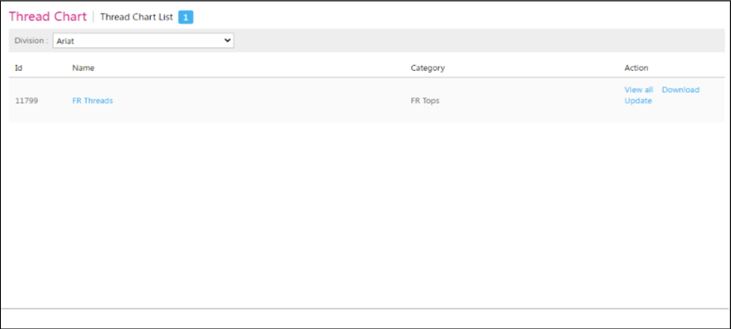
The thread chart screen is presented to the administrator each time they choose to make changes. Here, the administrator can upload a new .TCH file which would change the associated thread colors that are part of this thread chart.
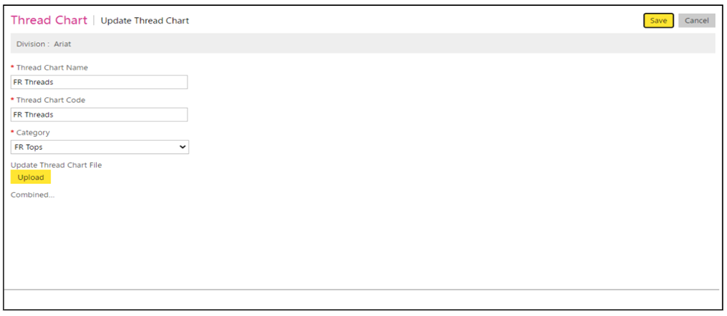
As seen below, the thread chart would include detailed information such as thread name, code, RGB and color of each thread option.
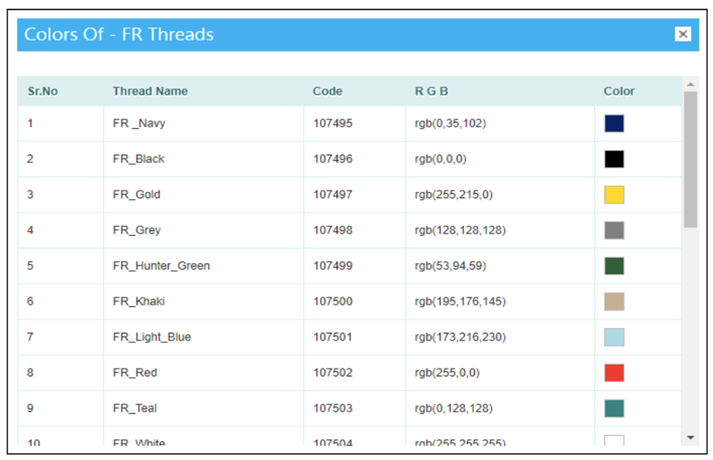
When the administrator chooses the “Apply as Embroidery” option from the rules setting, the thread colors are presented as text color swatches, which the user would choose from. This example is shown below.
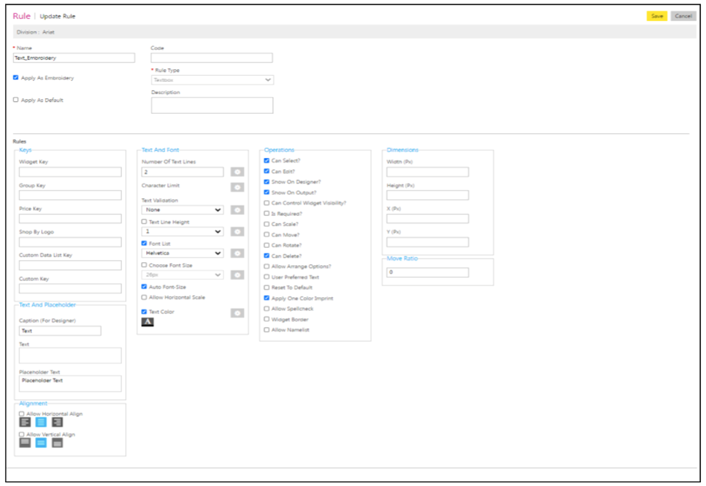
The following image shows the thread colors as text colors:
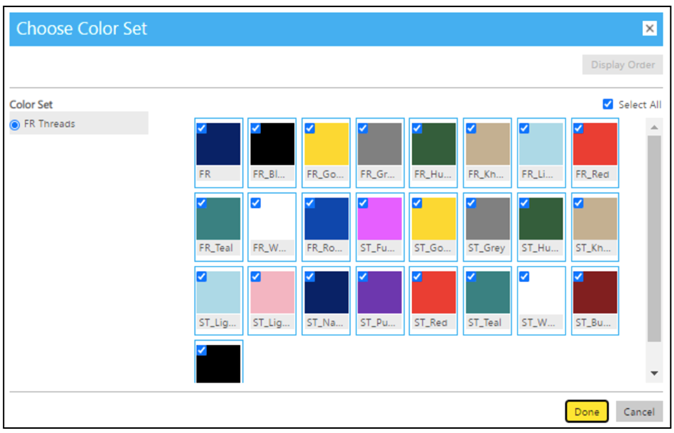
When the thread color is applied on the designer, the sample text “Hello World” gets displayed on the product image with the applied thread color. The photo below is an example of how this looks in the Artifi designer for an Artifi customer in the uniform category.
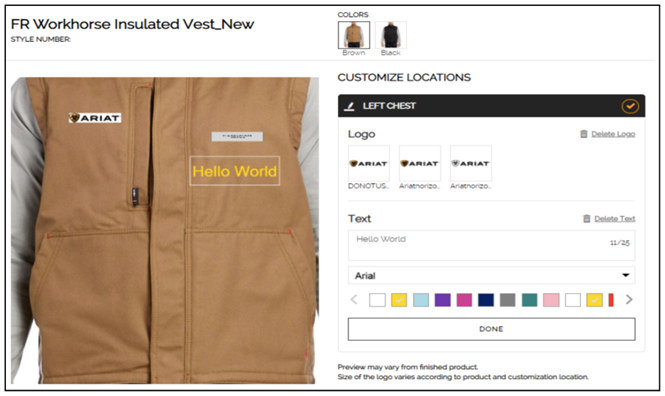
Easy Peasy
Creating a great customer experience and easily managing the experience are keys to successful growth. Artifi’s real-time embroidery digitization and product visualization capabilities reduce the traditional friction of personalization and allow the customer to hit the “buy” button faster.
Interested in learning more about Artifi's features? Click here.




